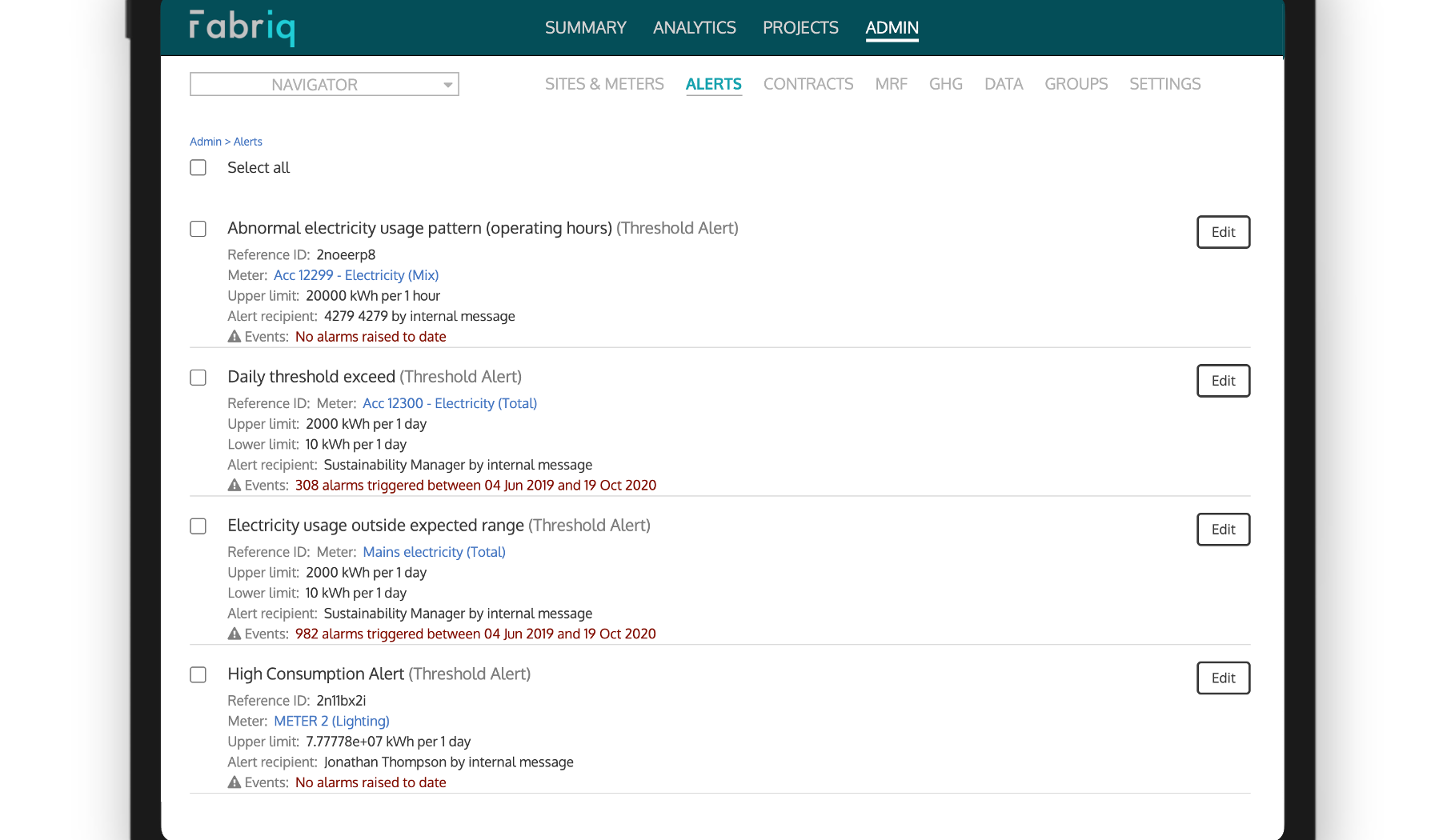
Exception alerts are the bread and butter for most energy management platforms. In fact, you’d be hard-pressed to find a platform that doesn’t offer them as a feature in some capacity. But in all honesty, how many times have you seen them actually work?
On the surface, they look pretty straight forward. Set some arbitrary thresholds, and wait to be notified when something goes wrong. One of two scenarios takes place:
1. You set your thresholds too strictly to find that you’re inundated with email notifications. It’s a matter of time before
you, your colleagues and your customers set an auto-rule on exception alert emails and they’re soon forgotten about
2. You set your thresholds too leniently and you hardly ever receive an email. No news is good news, right? Wrong. You’re
failing to identify countless instances of excessive energy usage and performance across your portfolio could be
worsening day by day.
Over the coming decades, we urgently need to reduce the amount of energy we use in buildings. “The way we’ve always done it.” simply doesn’t cut it anymore. We want to find a better way.
At the end of the day, it all comes down to identifying excessive consumption. The improvements we’ve added to date, are just the beginning. Our mission is to revolutionise the way we manage energy in buildings, and it all starts with minimising waste.
Throughout September and October 2020 we’ve released a series of enhancements to our exception alerting functionality. Those can be broken down into three broad categories;
Alerts Module User Interface
User experience is priority number one at Fabriq. With that in mind, we wanted to make it easier for you to find the alerts that matter most. With less time spent trawling through thousands of alerts, you’ll have more time to make an impact.
Alerts tend to pile up in inboxes and quickly become overwhelming. That’s why we’ve added advanced filtering to our alerts module so you find what you were looking for. With the ability to filter by date, alert configuration, status and many more, you can reduce the noise and focus on real issues.
We understand that not all alerts are created equal. We wanted to make it easier to bring the most significant alerts to the forefront so that you can take action sooner and find resolution. You can prioritise alerts based on the number of occurrences or the total kWh error in a given time period.
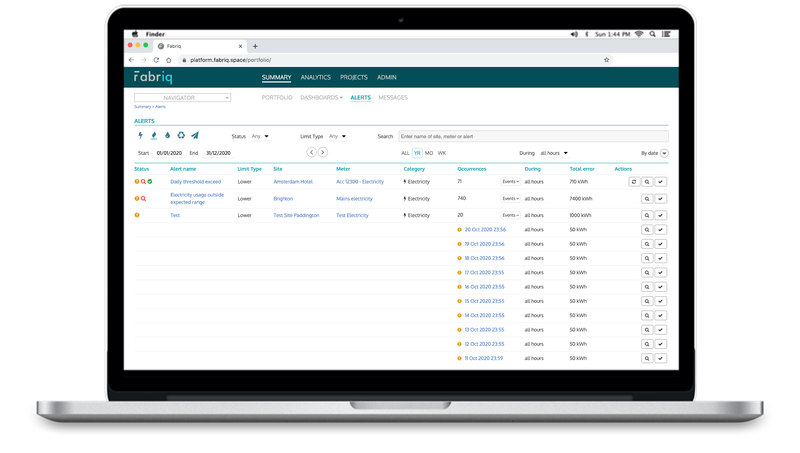
Key benefits:
- Reduce the noise and review alerts for your specific accounts or buildings.
- Use advanced controls to filter the alerts table by status, meter type, limit type, operational/non-operational and time period.
- Categorise alerts to find the most significant breaches, or the ones that are most frequently triggered
Managing Alerts as Groups of Events
When an alert is triggered on successive days for an extended period of time, it’s very likely that the events relate to the same issue. So why do we treat them as individual events? Additionally, a single alert trigger is rarely enough to warrant a full investigation. We need to monitor triggers over time to get the full picture.
In our alerts module, alerts are now consolidated at alert level. This means all events are grouped by the alert configuration you set up, so you can manage them as a collective. Filtering to specific date periods allows you to change the status of all alerts that relate to the same issue.
When you’re talking in the hundreds or thousands of buildings, managing alerts can be an even more daunting task. Alongside our bulk alert upload functionality, you can now review and delete alerts at building, organisation, or account level.
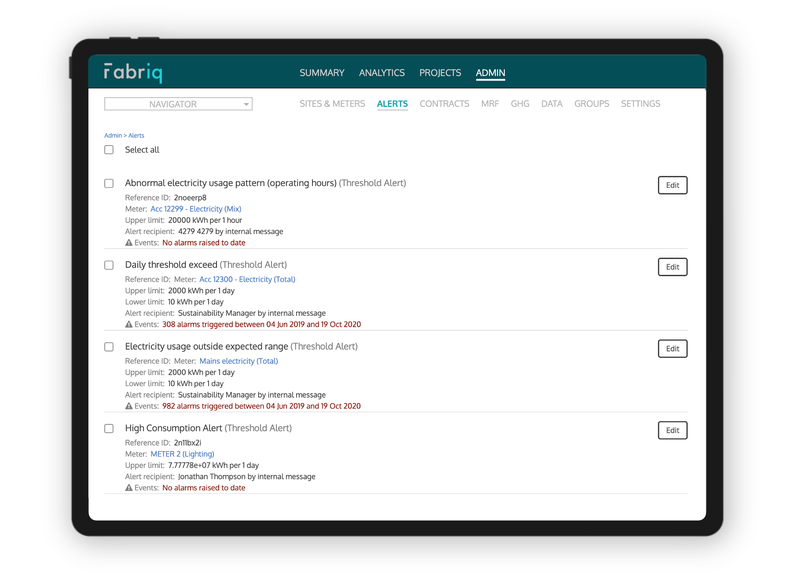
Key benefits:
- Calculate the total error within a given period of time across thousands of alert triggers
- Investigate, resolve or reopen alerts that relate to the same issue at the click of a button
- Delete multiple alerts for a specific account, organisation or site at once
Automatic Generation of Alerts
Let’s face it, setting up an alert thresholds can be incredibly tedious. To add insult to injury, you are fully aware these static ‘single point in time’ thresholds aren’t particularly effective.
The end goal is fully automated outlier detection. In theory, a machine learning algorithm should be able to predict ‘expected’ performance and identify anomalies.
Machine learning is heavily reliant on an abundance of data to ‘learn’ from. The problem is we have a data crisis in the world of energy and sustainability. We are data-poor. But that’s a topic for another day.
The good news is that there is so much waste in buildings that we are a long way from needing artificial intelligence to identify it.
What we know for certain, is that manually setting thresholds ‘by hand’ is ineffective, so we asked ourselves “what is a more efficient way of identifying genuine exceptions?”
Buildings are complex. Operations change over time, and this alters the perspective of what ‘expected consumption’ looks like. However, we noticed that step changes are always worth investigating. Whether it’s a comparison to the preceding period (week on week), or the equivalent period of the previous year (Sep 20 vs Sep 19), they are a great way to generate insights.
Users can now set alerts based on past performance. It’s not foolproof, but it offers an alternative way to monitor performance. An example would be “Tell me, if the variance between last week and the week prior, is greater than 20%”. Or “Tell me, if the variance between last month and the equivalent month of the previous year is greater than 15%”
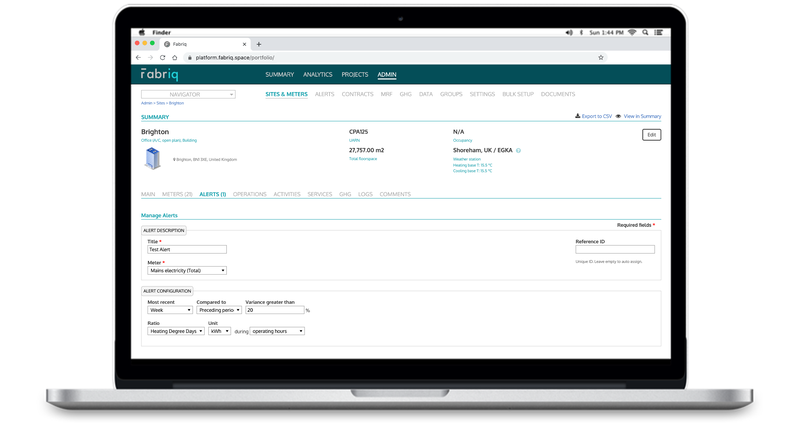
Key Benefits:
- Set alerts based on past performance and remove the needs to continually update and amend manually set thresholds
- Identify step changes in energy consumption from week to week to highlight substantial changes in performance.
If somehow you've missed our latest webinar, 'Net zero carbon buildings: Is your data good enough?' held on 8 October, no worries, click here to access your on-demand recording

