
Virtual Hierarchy, Data Source Management & Fabriq Support Portal– Three key developments made to Fabriq OS this Winter
2018 is coming to an end and what a year it has been! But we wouldn’t be Fabriq, if we just left it at that and didn’t end the year on a high. To cap it all off, we are introducing some exciting improvements we recently made to the Fabriq OS platform, proven to help optimise building-performance management.
1. Virtual Hierarchy
Our first big release is the introduction of a Virtual Hierarchy. A Virtual Hierarchy can be used to group a number of virtual ‘sites’ or units, which are entities that might not necessarily carry attributes commonly associated with a physical building or asset. A business unit (e.g. Marketing) can be an example of a virtual site or unit that can be defined within the platform, which can be mapped to performance data that are associated with an actual building. And likewise, a university building’s performance can be attributed to different departments, faculties, or other ‘virtual’ organisational units:
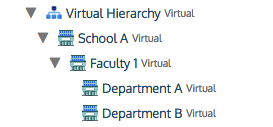
With hierarchies consisting of virtual sites and the use of virtual meters, users would effectively have more flexibility to ‘slice and dice’ data as they will not be limited to aggregating and organising data for reporting and analytical purposes by physical buildings or assets and would be able to analyse performance in multiple dimensions as required.
2. Fabriq Support Portal
As a major milestone to the service we are providing through our platform, we are introducing the brand new Fabriq Support Portal. The support portal enables users to quickly access a wide range of supportive web-pages with step-by-step guides on how to utilise Fabriq OS on a day-to-day basis. The support portal is easily accessible, either by clicking our support link located in the top right-hand corner of the platform, or by visiting https://support.fabriq.space.
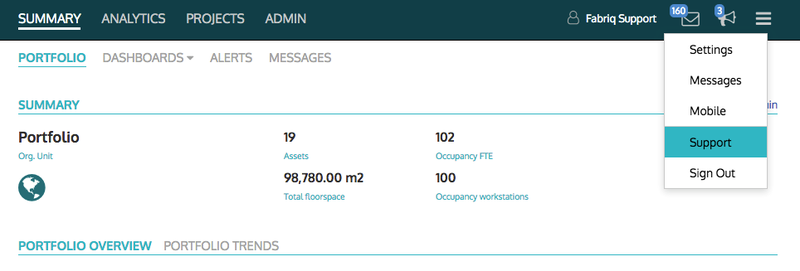
Help pages are organised into helpful categories to help refine your search, whilst an intuitive search bar will help to quickly point you in the right direction to enable you to gain the support you need to make use of Fabriq OS.
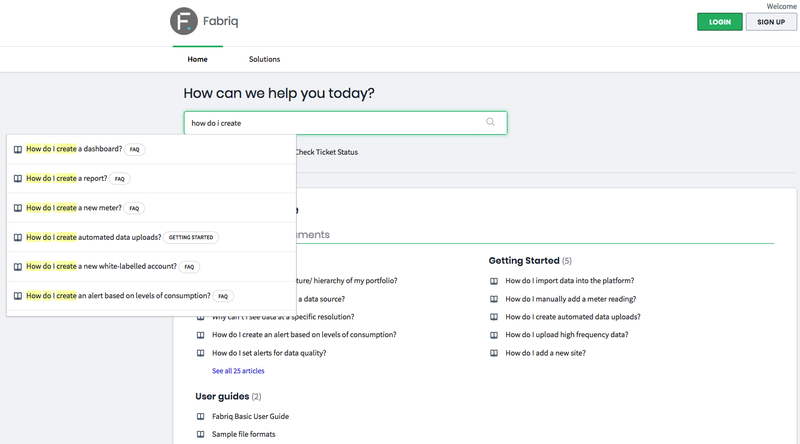
In addition, support tickets can be raised directly via the portal, which is by far the quickest way to reach our Customer Success team. We hope the portal will allow all Fabriq OS users to get the most out of the platform!
3. Data Source Management
Finally, we have introduced some helpful enhancements for managing data sources for automating data import.
The first new feature is the Match Meters capability.
The addition of our new meter-match function makes matching of meters to data sources quicker and easier. With the feature, after the import of meters, a Fabriq OS ‘Pro’ user can now define the parameters by which the meters are matched to raw imported data. The capability effectively allows meters to be set up and populated within data that are imported autonomously in just a matter of minutes.

The second improvement is the addition of a Historical Data Import capability.
It is now possible to quickly upload high frequency data for a wide range of meters via a single upload. This can be achieved by simply selecting the chosen data source and then uploading a CSV file. If meters have previously been linked, data will be available to be visualised instantaneously following this upload.

The third and final enhancement is a new improved search capability for meters or data files
It is now possible to search for attached and detected meters, in addition to raw reading files. The new search function allows meters and logs to be searched by a custom text field and/or meter ‘service status’, whilst also being able to be filtered by date. The result is that meters and logs are able to be quickly located and efficiently investigated if needed.
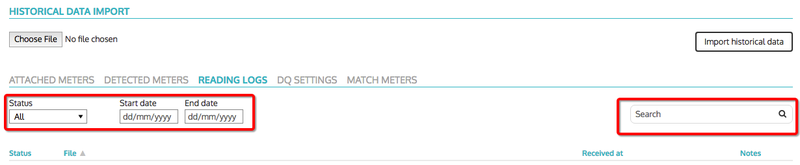
Upcoming developments
We are also working hard to improve Fabriq OS in other areas. Below are just some of the enhancements that we are looking forward to introducing in the new year:
- Updated GRESB reporting module per 2019 submission requirements
- An ‘Insights’ module designed to pro-actively scan for outliers and exceptions
- ‘Spacemaps’ designed to provide users insights into how specific building spaces perform or are used
By all means, watch this space or subscribe to our newsletter for the latest on future Fabriq OS developments!

