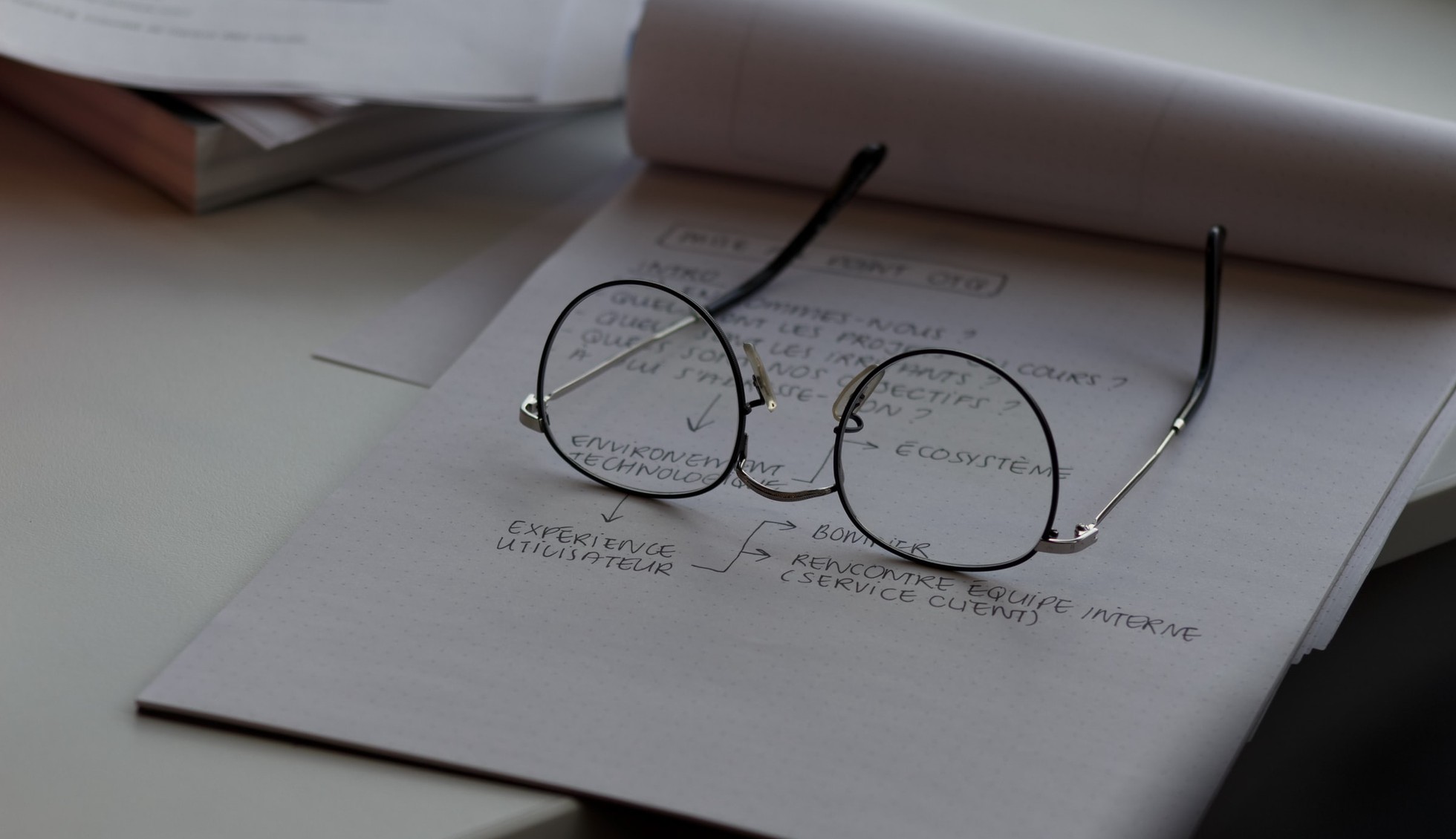
Refreshed Summary Pages, the GRESB Module and Putting that Data to Work

The Fabriq OS platform is being updated, just in time for Spring! Here's a quick overview of what to look out for.
A New Look for Summary Pages
The Summary page – the go-to page for on-the-go users – is being refreshed. Colour-coded performance-monitoring widgets are being introduced to make the page easier on the eyes and are now available for both sites and portfolios. A simplified view designed to provide quick insights on how the performance of a portfolio or site has changed over time is also being introduced.
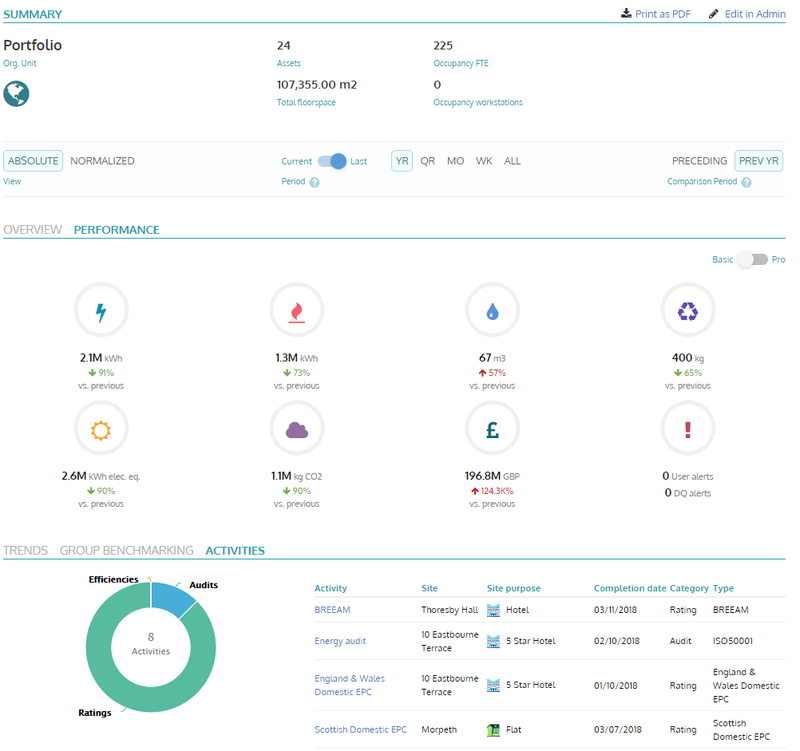
Users also have more options than before to interact with the Summary page. A new ribbon provides users more flexibility to access information of interest directly from the page, and users can click on the widgets to refresh Trends charts as well as the League Table simultaneously to display performance per metrics of interest. Additional controls to configure any Trends charts to a user’s liking are also now available.
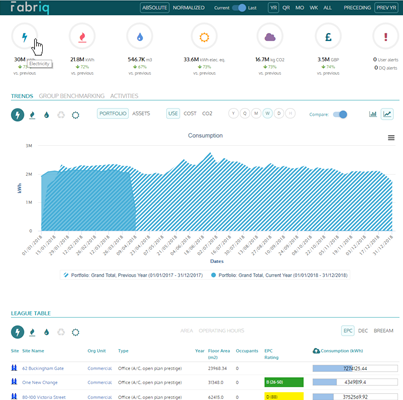
Lastly, a new Activities section is being introduced so that users can have a high-level overview of efficiency projects as well as continuous-improvement activities that have been completed during specific timeframes.

Overall, the enhancements should make it easier for users to get to information of interest quickly via the Summary page with as few clicks as possible.
Introducing the 2019 GRESB Module
As mentioned in our previous blog post earlier this month, the Fabriq OS GRESB module is being updated in partnership with GRESB just in time for the start of the 2019 reporting cycle. Now we are providing a little insight into how the module actually looks like in action.
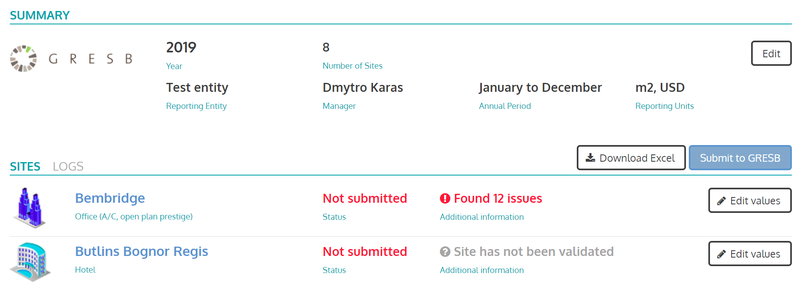
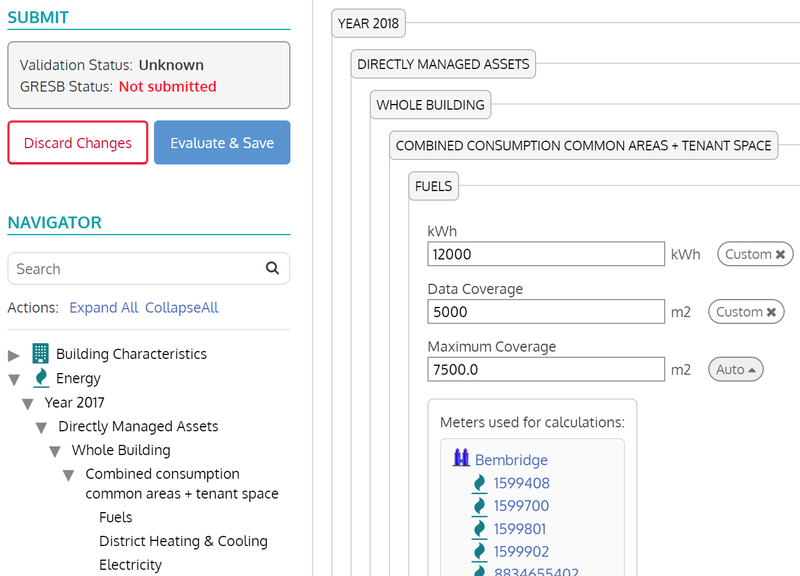
With the bolt-on module, raw figures and building information stored within Fabriq OS, they can be automatically rolled up and summarised for GRESB-reporting purposes per 2019 guidelines. Validation rules are embedded within the module to make possible reporting errors easier to detect. The module also allows sources of reportable figures to be submitted to GRESB to be easily traceable. Lastly, the GRESB module can be linked up directly with the GRESB database via API to make the submission of ‘Performance Indicators’ figures a one-click process.
We hope the module can make the GRESB-reporting process as straightforward and easy as possible so that in turn, our clients and partners can spend less time on reporting and more time on making buildings more efficient and sustainable!
REST API, Automated Google Sheets Export, and Custom Widgets!
Known as one of the most open, flexible, and robust platforms in the market for acquiring and housing building-performance data, Fabriq OS now offers more options than ever to put data housed within Fabriq OS to work for use within applications within as well as outside of the platform.
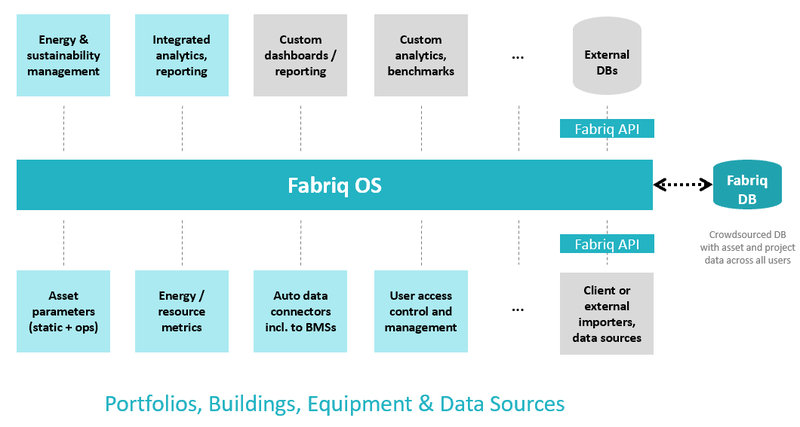
An updated REST API is available for users to retrieve specific data sets organised in time series as well as information on entities organised within organisational hierarchies that can be structured within Fabriq OS.
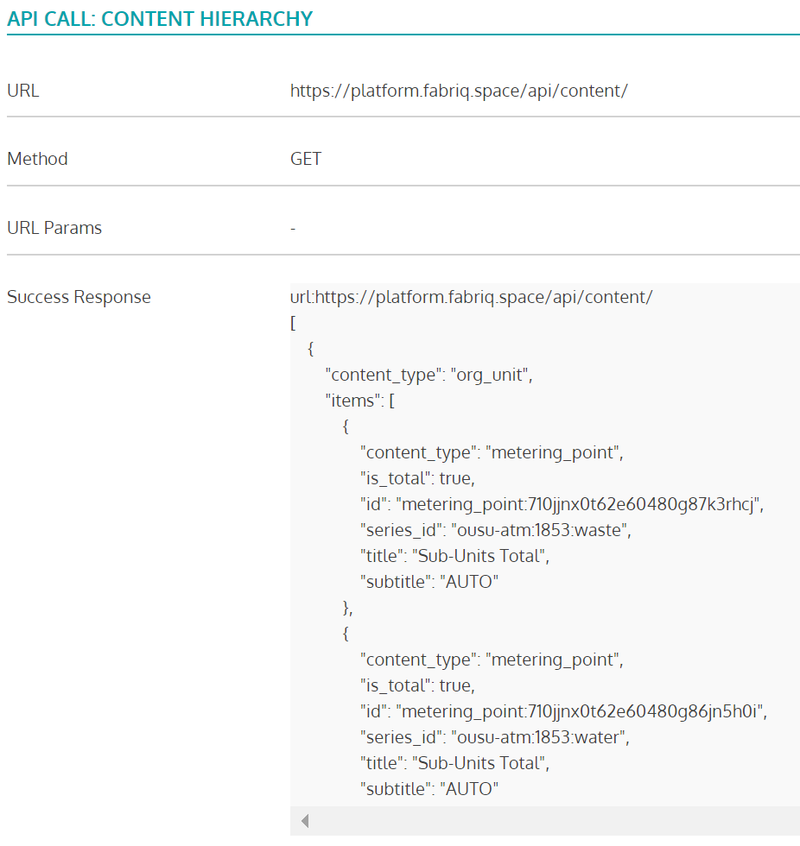
Data can also be made available to third-party applications via an automated data-export capability that can be used to output specific data sets to Google Sheets on a pre-scheduled basis. The exported data can subsequently serve as data sources for applications or services that might are available outside of the Fabriq OS platform.
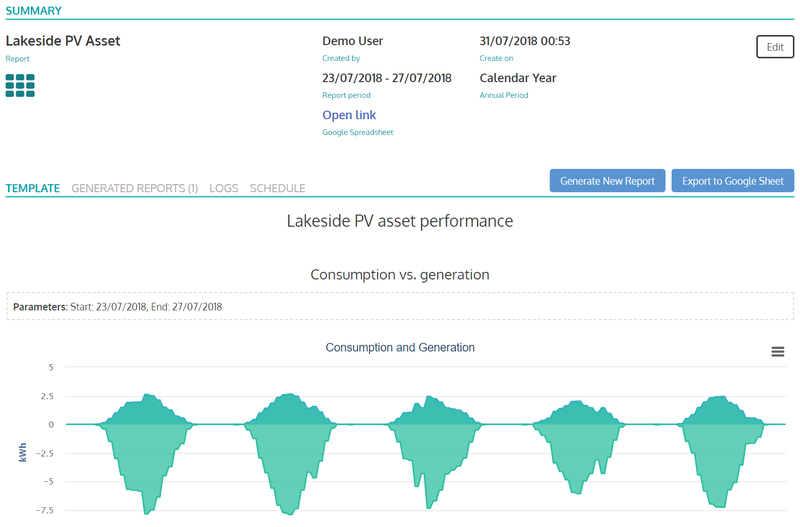
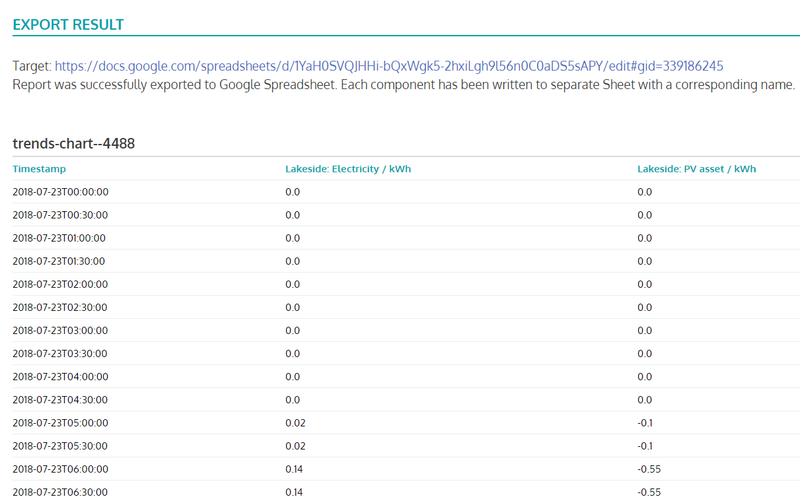
And finally, widgets and infographics enthusiasts can make use of the Fabriq OS Widgets framework to make custom widgets generated with data housed within Fabriq OS available on third-party portals, TV screens, and other media to socialise interesting and actionable insights and information.
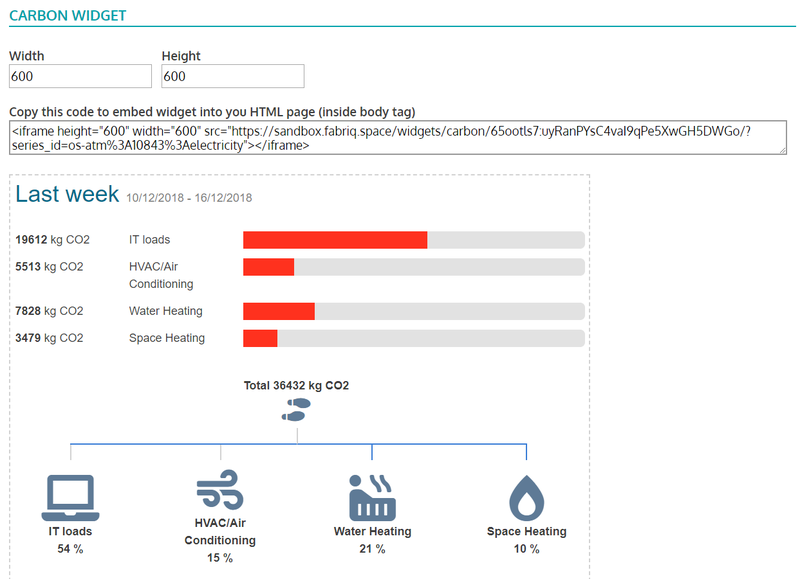
_______________________________________________________
We remain committed to enabling our partners and clients to get the maximum value out of the Fabriq OS platform, and hope they can get even more value out of the data that they entrust the platform to house and organise with these tools and interfaces.
For more information on these and other Fabriq OS features, please contact us at sales@fabriq.space.

