
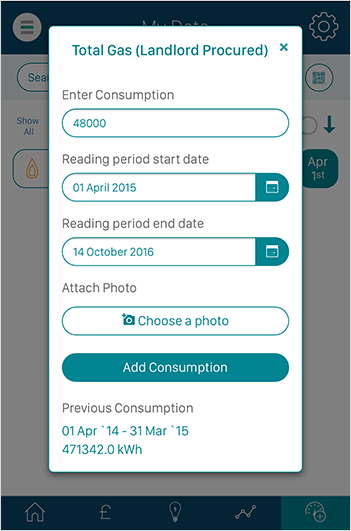
In my previous post, I talked about the new ED mobile app (read about it here).
Today I am going to explain how the EnergyDeck app provides users a new and advanced way of organising data.
The My Data page on our new app holds all the meters for an account in one place, allowing users to add data for different metrics and to keep their portfolio up to date in the platform. This can be filtered by type of consumption (electric / gas / water) to make the information more digestible for users. In addition, users can access specific readings by searching for dates or meters.
However the coolest feature...
Search your meters using barcodes or QR codes
...Is that users can simply scan barcodes and QR codes on their meter and the app will instantly locate the relevant one. The days of scrolling through long lists are gone, as users can find the information they need, quicker than ever.
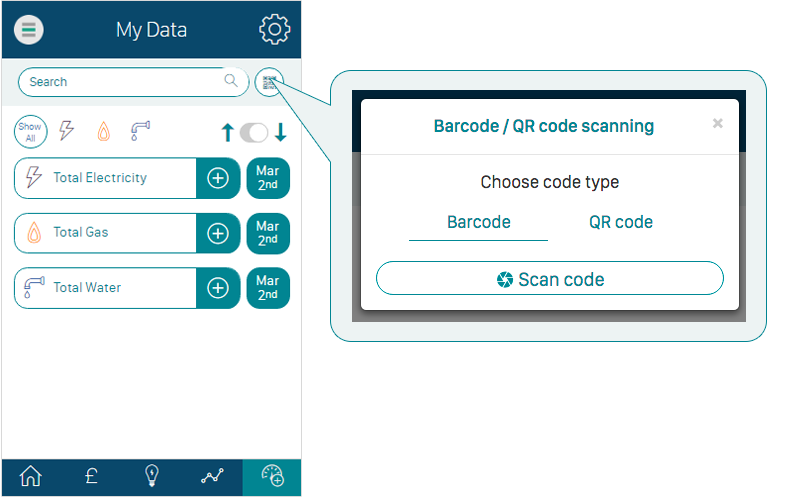
Upload images of your meter readings
On top of this, we have built in the functionality to attach an image of the meter with the reading. Users can later cross-reference data entries with the image of the meter, in case entries are wrong. The app automatically validates the new reading against previous consumption, to ensure users are uploading valid data. Furthermore, the tab displays previous consumption, so as users are uploading new readings they can see if their usage has gone up or down.
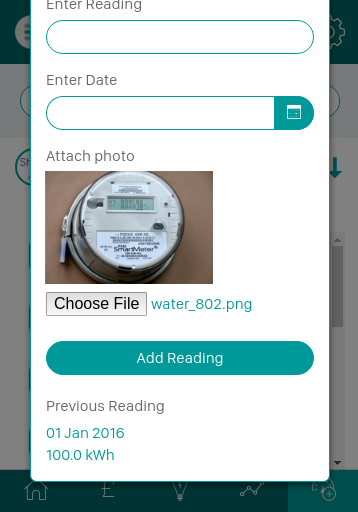
The pictures of meters that are uploaded to the app, will also be automatically added to the platform, to save users adding photos twice. Now if data is ever accidentally entered wrong, it will take seconds to reference the picture and correct it.
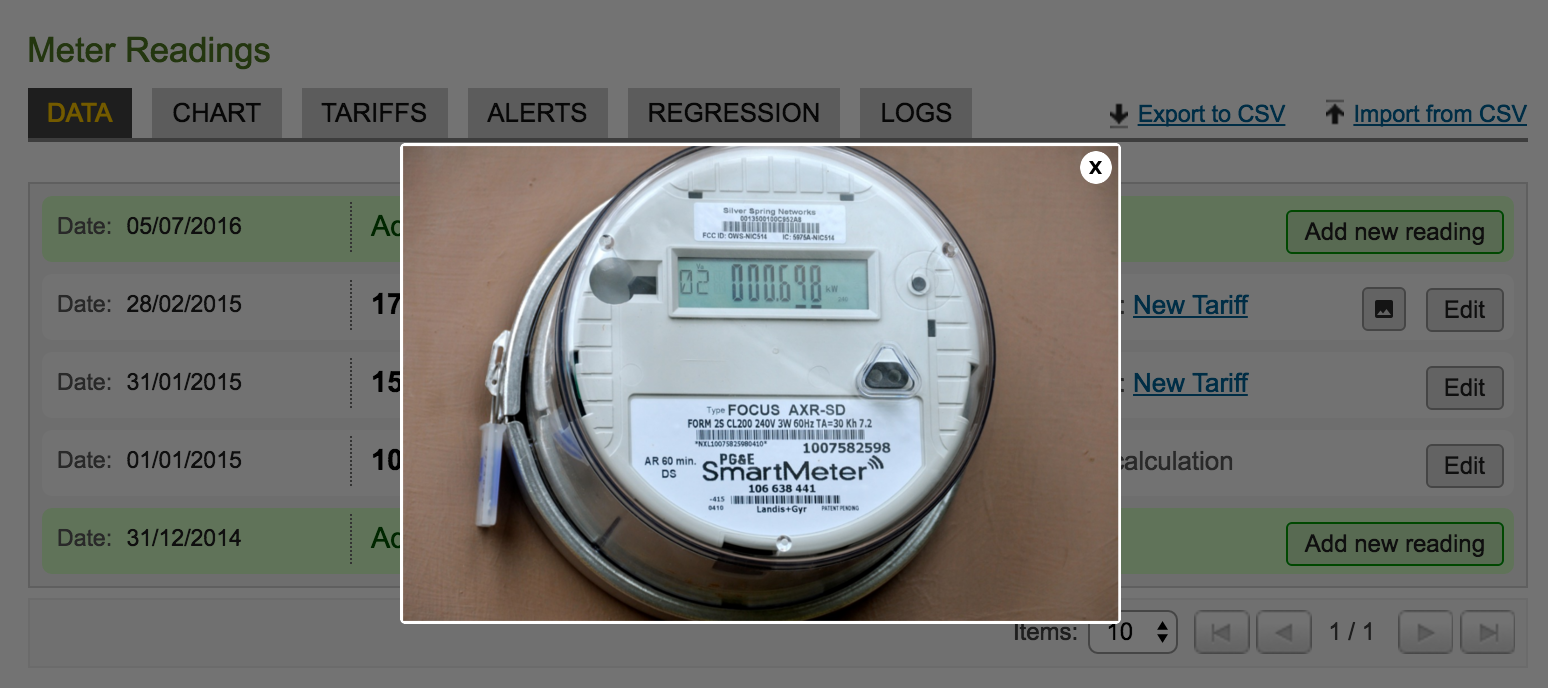
Try it yourself and let us know what you think!
You can access the app at platform.energydeck.com/mobile

