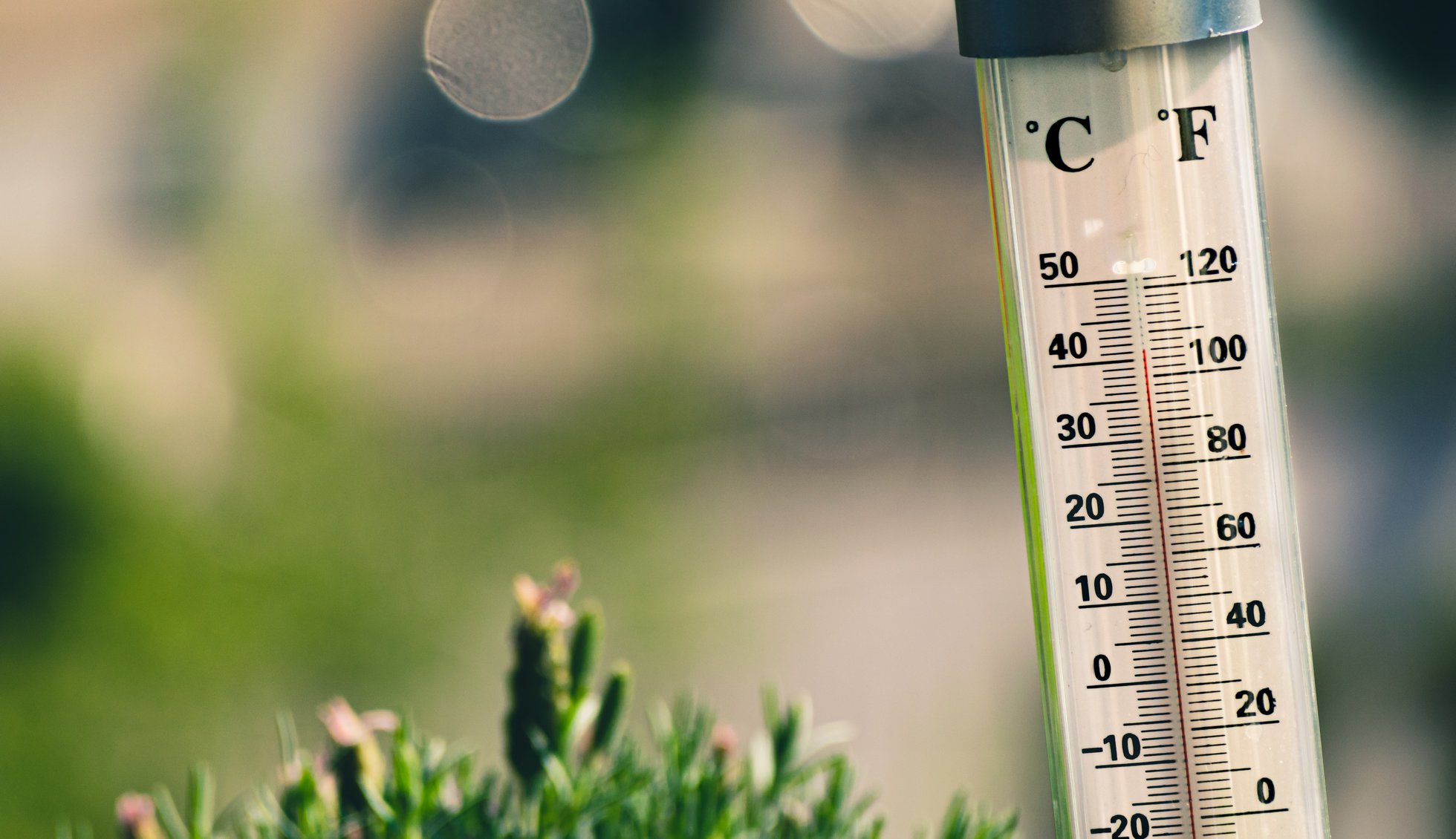
EnergyDeck recently introduced degree days into their system. You may be wondering what they are and what they're for.
My name is Martin Bromley, and I'm from www.degreedays.net - a popular source of degree days for locations worldwide, and the source that EnergyDeck is using. I've got to know the EnergyDeck folks as they've been integrating with our system, and I was honoured when they asked me to write about degree days as a guest post on their blog.
Degree days are a specialist kind of weather data that is used to account for the effect of the weather on energy consumption.
At the moment it's winter in Europe, and it's cold. Right now you're probably sitting in a heated building. Your building's heating system is trying its best to keep you warm. The colder it gets outside, the harder your heating system has to work, and the more energy it uses.
Degree days quantify this. If last week had 10% more degree days than the week before, you'd expect last week's energy consumption to be 10% higher. Or at least you'd expect last week's heating/cooling energy consumption to be 10% higher, as of course there is also energy consumption that doesn't really depend on the weather... Like the energy consumption of your computer.
What can you do with degree days?
If heating and/or cooling forms a significant proportion of your energy usage, the weather will have a significant effect on your overall energy consumption. Each day is a little warmer or cooler than the last, and similarly for each week, month, or year. These continual weather variations make it difficult to fairly compare heating/cooling consumption from one period with another e.g. to see if your energy-saving efforts are working.
Degree days make it possible to normalize for the weather, so you can fairly compare the heating/cooling energy consumption from different periods.
For example, you might have worked hard to reduce your energy consumption in 2012, but ended up with a total kWh that was higher than that of 2011. Degrees days could show that the increase in consumption was actually thanks to 2012 being colder (i.e. having more degree days). With proper analysis you might be able to prove that your efforts did work to make the building operate more efficiently in 2012 than in 2011, once consumption was normalized to account for 2012 being colder.
Why use degree days instead of temperature data?
You might be wondering why not just use temperature data? What's the point of using degree days? Good question! And I shall try to explain...
First, by using degree days you effectively are using temperature data, as each degree-day value you see has been calculated from scores of temperature readings taken throughout each day. A degree-day count for 2012, say, would typically be calculated from many thousands of individual temperature readings taken throughout that period (the exact number depending on the recording frequency of the weather station).
Each degree-day value encapsulates the effect of all the temperature variations that occurred over the period of time it was calculated for.
If the average temperature for a summer month was 20°C, you might assume that your building wouldn't have needed any heating or cooling in that month. But averages hide the true story... Within that month, the temperature could have risen much higher than 20°C (so your building required cooling), and dropped much lower (so your building required heating). Degree days account for this.
Temperatures also vary throughout each day, so daily average temperatures aren't ideal for predicting energy consumption either. Hot days and cold nights average out in daily average temperature values, but they don't average out in energy consumption. Again, degree days account for this.
There's also the issue of scale... Degree days and energy consumption have a simple relationship that is easy to understand and work with. Temperature and energy consumption does not. "10% more temperature" doesn't make much sense, but 10% more degree days means 10% more heating/cooling energy consumption. Zero degree days means zero heating/cooling energy consumption (provided you've got the right base temperature - more on that in a moment). There's no simple equivalent with temperature data.
Ultimately the only way to accurately link energy consumption to temperature data is to work with the detailed temperature readings that degree days are calculated from. And that gets complicated. Using degree days makes for simple direct comparisons (e.g. 10% more degree days means 10% more energy consumption) with no loss of accuracy. Provided the degree days are calculated properly, which of course those from our system are.
How are degree days calculated?
Let's start with the concept of a "base temperature"... For heating this is essentially the outside air temperature above which a building needs no heating. You can think of it as the thermostat set point, but generally adjusted downwards a bit for internal heat gains (heat from people and equipment) and intermittent heating (e.g. if the building is allowed to cool down at night or on weekends).
For cooling the base temperature is essentially the outside air temperature below which a building needs no cooling. Generally a building's base temperature for cooling is higher than its base temperature for heating.
To keep things simple, let's focus on heating degree days for now...
If the outside air temperature is higher than the base temperature, the building needs no heating and the degree days are zero. But if the outside air temperature drops below the base temperature, the building needs heating and the degree days start adding up.
If it's 1 degree below the base temperature for 1 day, that's 1 degree day. 2 degrees below for 1 day is 2 degree days. 2 degrees below for 7 days is 14 degree days (i.e. 2 * 7).
These are simplistic examples, because of course the outside air temperature doesn't ever stay constant throughout an entire day. If you're interested in more detail, I've written another introduction to degree days that gives some more examples of how degree days are calculated. But the simple examples above should give you the gist of how the calculation works. Essentially the longer and further the outside air temperature drops below the heating base temperature, the more heating degree days you get. (And the more energy it takes to heat your building.)
Cooling degree days are similar, but they work in the other direction... The longer and further the outside air temperature rises above the cooling base temperature, the more cooling degree days you get. (And the more energy it takes to cool your building.)
There's much more about all this on our degree days website, but you don't need all the details to start making use of degree days in EnergyDeck today.
How EnergyDeck is using degree days
It's always great to see the data from our Degree Days.net system being put to good use. But I am particularly excited about EnergyDeck's use of degree days.
Whilst many systems force customers to choose from a small selection of weather stations, EnergyDeck is using our sophisticated station-selection algorithm to automatically find the best weather station to represent each individual building.
Also, whilst many systems assume one base temperature for all buildings, EnergyDeck have embraced the fact that base temperatures vary from building to building and are pulling degree days in a wide range of base temperatures for more accurate analysis.
Degree days are currently an overlay option in EnergyDeck, which should hopefully give you a good feel for the effect that the weather has on your energy consumption. Further down the line I believe they are planning automated regression analysis... I shall be most excited to see that when it arrives.
Degree days can be a little intimidating if you're new to them, but they're indispensable for analysis of heating and cooling energy consumption. My suggestion would be to give these new features a good go as I'm sure they'll prove useful over time!

